Best DevOps Tools & Services To Build Powerful Pipelines
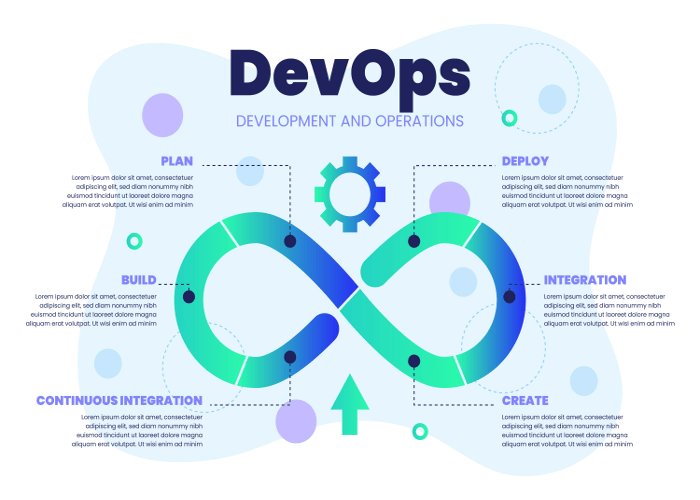
Introduction
Azure DevOps offers an extensive range of services empowering developers to streamline the development, testing, and deployment processes on Microsoft’s cloud platform. With Azure DevOps, developers can automate the entire software development lifecycle, ensuring swift delivery, superior quality, and enhanced reliability. This explores ten indispensable Azure DevOps services pivotal in constructing effective CI/CD pipelines.
Azure DevOps Overview
Azure DevOps stands as a cloud-based platform furnishing an array of tools pivotal to software development, including source control, continuous integration, deployment, testing, and project management. It comprises several indispensable tools such as Azure Repos, Azure Pipelines, Azure Test Plans, Azure Artifacts, and Azure Boards.
Unlock the power of seamless software development and deployment with the ultimate guide to Azure DevOps, revolutionizing your workflow and maximizing productivity like never before.
Azure Repos
Azure Repos serves as a comprehensive source control management system enabling code management, collaboration, and application build and deployment. Supporting both Git and Team Foundation Version Control (TFVC) systems, Azure Repos facilitates seamless code management, fostering collaboration and effortless integration with other Azure DevOps tools. Here are the benefits it brings to the Software Development Life Cycle (SDLC):
1. Parallel Development and Conflict Minimization:
-By utilizing branching strategies within Azure Repos, teams can work on features independently. -This promotes parallel development and minimizes conflicts during code merges.
2. Version Control and Collaboration:
- Azure Repos ensures that your codebase is well-managed and versioned.
- Developers can collaborate effectively, track changes, and maintain a clear history of code modifications.
- Azure has two types of version control, Git and TFVC. Unlike Git branches, which are repository-scoped, TFVC branches are path-scoped and not as lightweight.
- By default, Git serves as the version control provider for new projects. It is recommended to use Git for version control in your projects and begin to move your existing TFVC projects to Git. TFVC is considered feature complete. Azure DevOps will maintain compatibility with TFVC, but Git will receive all future investments.
3. Code Quality and Continuous Integration (CI):
- Azure Repos integrates seamlessly with Azure Pipelines.
- Developers can automate build and test workflows, ensuring code quality and early bug detection.
- CI pipelines trigger automatically whenever code changes are checked in.
4. Security and Compliance:
- Azure Repos provides access controls and permissions to protect your codebase.
- It supports compliance requirements by tracking who made changes and when.
In summary, Azure Repos streamlines version control, enhances collaboration, and contributes to efficient software development and automation.
Features and Benefits:
- Private Repositories: Host your code securely in private repositories.
- Support for Any Git Client: Connect with and push code into your Git repos from any IDE, editor, or Git client.
- WebHooks and API Integration: Extend functionality using webhooks and REST APIs.
- Semantic Code Search: Quickly find what you’re looking for with a code-aware search.
- Continuous Integration/Continuous Deployment (CI/CD): Set up CI/CD pipelines to automate builds, tests, and deployments.
- Branch Policies: Maintain code quality by enforcing reviewer signoff, successful builds, and passing tests before merging pull requests.
- Comprehensive Security and Compliance: Azure invests significantly in cybersecurity research and development, ensuring data security and privacy
Azure Pipelines
Azure Pipelines emerges as a powerful continuous integration and deployment tool facilitating the automation of the entire software development lifecycle. It enables effortless building, testing, and deployment of applications across cloud and on-premises environments, extending support to various platforms including Azure, Kubernetes, and Docker.
1. Continuous Integration (CI):
- Automated Builds and Testing: Azure Pipelines automatically builds and tests code projects. It supports all major languages and project types.
- Early Bug Detection: CI helps catch bugs early in the development cycle, making them less expensive to fix.
- Quality Assurance: Automated tests execute as part of the CI process to ensure code quality.
- Artifact Generation: CI systems produce artifacts that feed into release processes for frequent deployments.
2. Continuous Delivery (CD):
- Multi-Environment Deployment: CD is a process where code is built, tested, and deployed to one or more test and production environments.
- Increased Quality: Deploying and testing in multiple environments increases overall quality.
- Artifact Creation: CD systems produce deployable artifacts, including infrastructure and applications.
- Automated Release Processes: These artifacts are consumed by automated release processes to deploy new versions and fixes.
- Visibility and Monitoring: Systems continuously monitor and send alerts, providing visibility into the entire CD process.
3. Continuous Testing:
- Automated Build-Deploy-Test Workflows: Whether your app is on-premises or in the cloud, you can automate build-deploy-test workflows.
- Technology Agnostic: Choose your preferred test technologies and frameworks.
- Benefits:
- Maintain Quality: Continuous testing ensures your app still works after every check-in and build.
- Early Problem Detection: Running tests automatically with each build helps find problems earlier.
- Rich Analytics: Review test results to resolve issues and measure the quality of your app.
In summary, Azure Pipeline automates the entire process from building code to running tests and deploying applications, saving time and ensuring consistency in every release.
Azure Test Plans
Azure Test Plans emerge as an essential testing tool facilitating rigorous testing of applications to uphold requisite quality standards. With Azure Test Plans, developers can create and manage test plans, track defects, and collaborate with team members, supporting diverse testing frameworks such as Selenium and Appium. Let’s explore its features and benefits:
1. Manual and Exploratory Testing:
- Planned Manual Testing: Organize tests into test plans and suites, assigning them to designated testers and test leads.
- User Acceptance Testing (UAT): Verify that the delivered value meets customer requirements by reusing test artifacts created during development.
- Exploratory Testing: Performed by development teams (developers, testers, UX teams, product owners) without predefined test plans or suites.
- Stakeholder Feedback: Involves stakeholders outside the development team (e.g., marketing and sales users).
2. Automated Testing Integration:
- Azure Pipeline Integration: Azure Test Plans seamlessly integrate with Azure Pipelines for testing within continuous integration/continuous deployment (CI/CD) workflows.
- Test-Enable Tasks: Involve associating test plans and test cases with build or release pipelines.
- Test Reporting and Analytics: Pipeline tasks capture and publish test results, which can be reviewed via built-in progress reports and pipeline test reports.
3. Traceability and Quality Assurance:
- End-to-End Traceability: Link test cases and suites to user stories, features, or requirements.
- Automatic Linking: Tests and defects are automatically linked to the requirements and builds being tested.
- Quality Tracking: Monitor the quality of requirements throughout the development process.
4. Benefits of Automated Testing in Azure Test Plans:
- User-Friendly Process: Testers, even those less familiar with CI/CD workflows, can run selected tests on demand.
- Flexible Execution: Choose specific tests to run, rather than running all tests meeting filter criteria.
- Detailed Reporting: Get rich diagnostic data during manual tests using the web-based Test Runner and Test Runner client.
- Informed Decision-Making: Detailed reporting and analytics aid in making informed decisions about code changes.
In summary, Azure Test Plans enhances collaboration, quality, and efficiency throughout the SDLC, ensuring higher-quality software delivery.
Azure Artifacts
Azure Artifacts stands as a robust package management tool facilitating efficient management of packages and dependencies. Developers can effortlessly create, publish, and consume packages, manage dependencies, and leverage both public and private feeds to share or safeguard packages.
Azure Artifacts is a hidden gem within the Azure ecosystem that significantly transforms the way development teams manage software packages, streamline workflows, and foster enhanced collaboration. Let’s explore its features and benefits:
1. Centralized Package Management for Enhanced Efficiency:
- Azure Artifacts acts as a centralized hub where a multitude of software packages, including npm, NuGet, Maven, and Python packages, are housed.
- It provides a unified platform to create, host, and share these packages across the entire software development lifecycle.
- This centralized approach ensures consistency and efficiency in package management.
2. Seamless Integration with Azure Pipelines:
- The integration between Azure Artifacts and Azure Pipelines presents a seamless, end-to-end solution for managing the entire software delivery pipeline.
- It streamlines the build, test, and deployment processes, eliminating complexities associated with managing external repositories.
- Ensures a smooth flow of software through its various stages.
3. Empowering Collaboration with Robust Access Controls:
- Artifacts come equipped with robust access controls and permission settings.
- Teams can manage who can view, download, publish, or manage the packages.
- By ensuring secure and compliant operations, it fosters a collaborative environment where teams can work together efficiently.
4. Versioning, Dependency Management, and Code Reusability:
- Effective versioning and dependency management are crucial in software development.
- Azure Artifacts facilitates the tracking and management of multiple package versions, guaranteeing the correct utilization of dependencies across the entire development cycle.
- This feature not only simplifies procedures but also fosters code reusability across projects, enhancing efficiency.
5. Artifacts’ Flexibility in Feeds and Package Discoverability:
- The support for both public and private feeds in Azure Artifacts offers flexibility.
- Private feeds keep proprietary packages secure within the organization.
- Public feeds enable sharing open-source or common packages, fostering a wider collaboration landscape.
- The platform’s search capabilities additionally boost productivity by enabling developers to effortlessly find and utilize necessary packages.
6. Automation, Analytics, and Continuous Improvement:
- Automation lies at the core of contemporary development workflows.
- Azure Artifacts provides REST APIs and a Command-Line Interface (CLI), enabling automation of package-related tasks and integration with diverse tools and workflows.
- Additionally, the platform offers valuable insights through analytics, aiding in optimizing package management and assessing the impact of changes.
In summary, Azure Artifacts simplifies package management, ensures reliability, and contributes to a more robust and stable software delivery pipeline.
Azure Boards
Azure Boards serves as a proficient project management tool enabling effective project management, work item tracking, and team collaboration. Developers can create and manage backlogs, sprints, work items, track progress, and optimize team workload, with seamless integration with other Azure DevOps tools.
Azure Boards is a powerful component of Azure DevOps that significantly enhances the software development process. Let’s explore its features and benefits:
1. Agile Planning and Tracking:
- Effortless Planning: Azure Boards empowers development teams to plan, track, and execute tasks seamlessly.
- Project Organization: It allows meticulous project planning, breaking down work into manageable tasks.
- Objective Focus: Teams can stay organized and focused on their goals.
2. Integration with Azure Pipelines:
- Azure Boards seamlessly integrates with Azure Pipelines, creating an end-to-end solution for managing the entire software delivery pipeline.
- It streamlines builds, tests, and deployments, eliminating complexities associated with external repositories.
- Ensures a smooth flow of software through different stages.
3. Visibility and Collaboration:
- Maximum Visibility: Teams gain visibility by tracking work across Kanban, Agile, and Scrum boards.
- Collaboration: Developers, testers, and stakeholders collaborate effectively using Azure Boards.
4. Work Item Types:
- Azure Boards provides preset work item types for monitoring features, user stories, defects, and tasks.
- Teams can start using their product backlog or Kanban board effortlessly.
- Supports different Agile methods, allowing teams to choose what suits them best.
In summary, Azure Boards simplifies project management, enhances collaboration, and ensures efficient progress tracking throughout the SDLC.
Azure DevTest Labs
Azure DevTest Labs empowers developers to create and manage application environments seamlessly. With Azure DevTest Labs, developers can effortlessly set up and manage testing and development environments, leveraging virtual machines for enhanced flexibility.
Azure DevTest Labs is a versatile service provided by Microsoft that significantly enhances the software development process. Let’s explore its features and benefits:
1. Efficient Environment Management:
- Custom VM Bases, Templates, and Artifacts: With DevTest Labs, you can employ personalized images, formulas, artifacts, and templates to establish and oversee labs, virtual machines (VMs), and environments.
- Preconfigured Bases and Artifacts: Labs offer preconfigured bases and artifacts for creating VMs, and Azure Resource Manager (ARM) templates for creating environments like Azure Web Apps or SharePoint farms.
- Consistency and Reusability: By keeping all resource usage within the lab context, DevTest Labs promotes efficiency, consistency, and cost control.
2. Scenarios for Development, Testing, and Training:
- Development VMs: Developers can quickly provision VMs for coding and testing.
- Test Environments: DevTest Labs supports compatibility and automated testing with reusable environment templates.
- Training Labs: Create virtual machines for hackathons or training sessions that automatically expire after the event.
3. Cost Control and Automation:
- Quotas and Policies: Set lab policies to control the allowed number or sizes of VMs per user or lab.
- Auto-Shutdown and Auto-Startup: Minimize costs by scheduling VM shutdowns and startups.
- Azure CLI and Integration with CI/CD Tools: Use the Azure CLI command-line tool to manage VMs and environments. Integrate deployment pipelines with DevTest Labs to create environments on demand.
4. User-Friendly Interface and Time Savings:
- Intuitive Interface: DevTest Labs provides an out-of-the-box integrated experience, making it easy for new users (admins and developers) who may not have deep Azure skills.
- Time and Effort Savings: By simplifying implementation and maintenance, DevTest Labs saves time and effort for teams.
In summary, Azure DevTest Labs streamlines environment management, reduces waste, and enhances collaboration throughout the software development lifecycle.
Azure Monitor
Azure Monitor emerges as a robust monitoring tool facilitating comprehensive monitoring of applications and services on Azure. Developers can collect and analyze telemetry data, configure alerts and notifications, and swiftly diagnose issues, supporting diverse data sources including Azure resources, applications, and infrastructure.
Azure Monitor is a comprehensive monitoring solution that plays a vital role in the Software Development Life Cycle (SDLC). Let’s explore its features and benefits:
1. Monitoring Across Environments:
- Azure Monitor collects, analyzes, and responds to monitoring data from both cloud and on-premises environments.
- It ensures maximum availability and performance of your applications and services.
2. Granular Data Collection:
- Azure Monitor aggregates data from every layer and component of your system across multiple Azure and non-Azure subscriptions and tenants.
- It stores this data in a common platform for consumption by various tools.
3. Types of Resources Monitored:
- Azure Monitor can monitor various resource types:
- Applications
- Virtual machines
- Guest operating systems
- Containers (including Prometheus metrics)
- Databases
- Security events (in combination with Azure Sentinel)
- Networking events (in combination with Network Watcher)
- Custom sources using APIs
4. Integration with Third-Party Tools:
- You can export monitoring data from Azure Monitor into other systems:
- Third-party monitoring and visualization tools
- Ticketing and ITSM systems
5. Azure Monitor SCOM Managed Instance (SCOM MI):
- If you’re a System Center Operations Manager (SCOM) user, Azure Monitor now includes SCOM MI.
- SCOM MI represents a cloud-hosted iteration of Operations Manager, offering the capability to transition your on-premises setup to Azure.
6. Benefits for the SDLC and Automation:
- Continuous Monitoring: Azure Monitor enables continuous monitoring throughout workflows.
- Seamless Integration: It works seamlessly with development tools like Visual Studio, Visual Studio Code, and Azure DevOps.
- Platform Metrics and Logs: Automatically collect platform metrics, activity logs, and diagnostics logs from most Azure resources.
- Custom Insights: Customize visualizations and gain deeper insights into your applications and services.
In summary, Azure Monitor simplifies monitoring, enhances collaboration, and ensures efficient software delivery.
Azure DevOps CLI
Azure DevOps Command Line Interface (CLI) stands as a versatile command-line interface tool enabling access and management of Azure DevOps resources directly from the command line. Developers can efficiently manage Azure DevOps projects, repositories, pipelines, and interact with other Azure DevOps tools, with support across Windows, Linux, and macOS platforms.
Let’s explore its features and benefits in the context of the Software Development Life Cycle (SDLC) and automation:
1. Streamlined Tasks and Automation:
- With the Azure DevOps CLI, you can perform tasks more efficiently by bypassing user interface workflows.
- It enables faster and more flexible interactions, allowing you to manage Azure DevOps Services directly from the command line.
2. Integration with Azure Pipelines:
- Seamlessly integrates with Azure Pipelines, creating an end-to-end solution for managing the entire software delivery pipeline.
- You can trigger builds, tests, and deployments using CLI commands, ensuring a smooth flow of software through different stages.
3. Efficient Configuration and Defaults:
- Configure default settings for your organization and project using the CLI.
- Set up defaults for organization and project parameters, ensuring consistency across your workflows.
4. Rich Set of Commands:
- The Azure DevOps CLI provides a wide range of commands for managing different aspects of your projects:
- devops: Manage Azure DevOps organization-level operations.
- pipelines: Manage Azure Pipelines.
- boards: Manage Azure Boards.
- repos: Manage Azure Repos.
- artifacts: Manage Azure Artifacts.
5. Automation and Scripting:
- Use CLI in your automation scripts to build pipelines and deployment workflows.
- Automate repetitive tasks, such as creating work items, managing repositories, or configuring pipelines.
6. Version Control Integration:
- The CLI supports both Git and Azure Repos for version control.
- You can create, clone, and manage repositories directly from the command line.
7. Increased Efficiency and Consistency:
- By using the Azure DevOps CLI, you reduce manual effort and ensure consistent execution of tasks.
- It’s especially beneficial for teams practicing Continuous Integration (CI) and Continuous Delivery (CD).
In summary, the Azure DevOps CLI simplifies management tasks, enhances automation, and contributes to a more efficient SDLC.
Conclusion
Azure DevOps presents an extensive suite of tools indispensable for constructing effective CI/CD pipelines. From source control and continuous integration to testing, packaging, and deployment, Azure DevOps encompasses all the necessary components to automate the software development lifecycle. Leveraging these tools, developers can expedite application delivery while upholding superior quality and reliability.


🗨️ Reader Comments