Testing Best Practices and Techniques

Introduction
From functional testing to non-functional testing, software testing is aimed at ensuring the quality, functionality, and performance of software applications. In this blog, we will explore the various software testing types, examining their objectives, methodologies, advantages, and best practices.
Functional Testing
Functional testing is concerned with validating the behavior of individual units or components of a software application to ensure that they perform as expected. It focuses on verifying whether the software functions correctly according to the specified requirements. Functional testing includes several sub-types:
Unit Testing
Unit testing involves testing individual units, such as methods, functions, or objects, in isolation to ensure their correctness. It is typically performed by developers during the application development phase. Unit tests are automated and aim to identify defects early in the development process, enabling developers to fix them before integration.
Gorilla Testing
Gorilla testing is a form of software testing conducted near the end of the development cycle to thoroughly test a software system by intentionally breaking its functionality. It aims to uncover hidden bugs or errors that may have been missed during earlier testing stages. Gorilla testing is intensive and time-consuming, requiring careful preparation to ensure the product is ready for final testing.
It involves a team of testers attempting to find as many defects as possible within a limited time frame, resembling a bug hunt scenario. It helps identify potential bottlenecks and capacity limits before the system goes live, ensuring a more robust and reliable software product.
White Box Testing
White box testing, also known as structural testing or glass box testing, involves examining the internal structure or code of a software application. Testers can access the source code and use techniques such as statement coverage and decision coverage to identify faults in the application’s design or business logic.
Integration Testing
Integration testing verifies the interaction, interface, and data flow between integrated modules or systems. It ensures that individual components work together seamlessly to achieve the desired functionality. Depending on the system architecture, integration testing can be performed using a top-down or bottom-up approach.
Grey Box Testing
A software testing approach that blends aspects of black box and white box testing is called grey box testing. Testers possess partial knowledge of the internal workings or code structure of the software under test, but not complete details. This technique enables testers to design targeted test cases based on their limited understanding of the system’s internals.
Grey box testing aims to uncover defects that may not be apparent through black box testing alone, striking a balance between the thoroughness of white box testing and the independence of black box testing.
System Testing
System testing evaluates the system against specified requirements to ensure its functionality, performance, and reliability. It involves testing the integrated system as a whole to validate its behavior in real-world scenarios.
Sanity testing
Also known as sanity check or build verification testing (BVT), sanity testing is a software testing method aimed at verifying the functionality of newly added features or bug fixes without exhaustive testing. It is carried out on a stable build to ensure that essential functionalities remain intact after minor changes.
The primary goal is to quickly determine if the software is ready for comprehensive testing by confirming that critical features work correctly. Typically conducted after each software build or release, sanity testing ensures that fundamental functionalities are unaffected by recent changes. If critical issues are found, the build may be rejected, leading to further investigation or fixes before proceeding with extensive testing.
Smoke Testing
Also referred to as build verification testing (BVT), smoke testing is a rapid software testing method aimed at quickly evaluating whether the essential functionalities of an application are functioning correctly after the deployment of a new build or version. This involves executing a predefined set of tests covering critical features without delving into detailed testing.
Its primary objective is to ascertain the stability of the build for further testing by validating core functionalities like login processes, module accessibility, and basic operations. Typically conducted before extensive testing like regression testing or functional testing.
Black Box Testing
Black box testing, also known as functional testing, focuses on testing the functionality of a software application without knowledge of its internal structure or code. Testers interact with the application’s user interface and input data to validate its behavior and outputs.
Boundary Value Testing
Boundary value testing is a black box testing technique where testers evaluate the behavior of a software application at the boundaries of input ranges or data sets. It aims to identify defects or errors that may occur at boundary conditions, such as minimum or maximum input values.
Positive Testing
Positive testing, also known as happy path testing, is a software testing technique that focuses on verifying the correct behavior of an application under normal or expected conditions.
In positive testing, testers execute test cases that follow typical, error-free paths through the software, ensuring that it performs as intended when users interact with it in standard scenarios. This approach aims to validate that the software functions correctly, produces the expected outputs, and behaves as designed under optimal conditions.
Positive testing helps confirm that the core features of the software work as expected, assuring stakeholders regarding the application’s functionality and reliability. While positive testing is valuable for verifying basic functionality, it is essential to complement it with negative testing and other techniques to ensure comprehensive test coverage and identify potential issues in the software.
Negative Testing
Also known as failure testing, it is a software testing technique focused on evaluating how well an application handles invalid or unexpected inputs or conditions. Unlike positive testing, which verifies that the software behaves correctly under normal circumstances, negative testing intentionally seeks to trigger errors, exceptions, or unexpected behavior.
This approach helps uncover vulnerabilities, weaknesses, and potential failure points in the software, ensuring that it can gracefully handle unexpected scenarios without crashing or producing incorrect results. Negative testing is an essential component of the software testing lifecycle as it helps improve the robustness, reliability, and overall quality of the software product.
End-to-End Testing
End-to-end testing entails thoroughly testing the entire application environment to simulate real-world usage scenarios. Testers simulate user interactions with the application, including interactions with databases, networks, and external systems, to ensure that all components work together seamlessly.
Regression Testing
Regression testing involves retesting a software application after changes or updates to ensure that existing functionality is not affected. It aims to identify and fix defects introduced during the development or maintenance process.
Acceptance Testing
Acceptance testing is conducted by clients and end-users to validate whether the software meets business requirements and functions as expected. This is the final phase of testing before the software is released to production.
Alpha Testing
This phase is conducted by the internal development team before the software is released to clients or end-users. A controlled environment is used for testing the software. The primary goal is to identify defects, bugs, and issues within the software and to ensure that it meets the specified requirements.
It is typically conducted in a controlled environment within the organization, often at the developer’s site or in a testing environment.
User Acceptance Testing (UAT)
UAT Testing is a critical phase in the software testing lifecycle where the software is evaluated by end-users and stakeholders to determine whether it meets their requirements and expectations. Unlike other types of testing conducted by developers or QA teams, UAT involves real users who will ultimately interact with the software in their day-to-day operations.
The main objectives of UAT are to validate the software’s functionality, usability, performance, and overall suitability for its intended purpose in a real-world environment. During UAT, end-users typically execute test cases, scenarios, or workflows that mimic their actual use of the software, providing feedback on any issues, discrepancies, or areas for improvement.
Successful completion of UAT indicates that the software is ready for production deployment, while unresolved issues may require further iteration and testing. Overall, UAT plays a crucial role in ensuring that the software aligns with the business needs and delivers value to its users.
UAT typically occurs towards the end of the software development lifecycle after the system has undergone various testing phases. This will be conducted when the software is considered feature-complete and ready for user evaluation.
Beta Testing
Beta Testing aims to gather feedback from real users in a live environment before the software is officially released to the market. It helps identify any remaining issues or defects, gather user insights, and assess the software’s performance and reliability in diverse user environments. It provides valuable insights into the software’s usability, performance, and reliability in real-world scenarios.
Beta Testing takes place after the completion of internal testing phases, including alpha testing. This involves releasing the software to a select group of external users and customers to gather feedback before the official release.
Ad-hoc / Exploratory Testing Ad-hoc testing is an informal testing technique where testers explore the application without following predefined test cases or scripts. It aims to uncover defects and issues through random or exploratory testing.
Exploratory testing is an informal testing technique where testers explore the application to uncover defects and issues based on their experience and intuition. It does not follow predefined test cases or scripts and allows testers to discover unexpected behavior or edge cases.
Non-Functional Testing
Non-functional testing focuses on aspects of the software other than its functionality, such as security, performance, usability, and compatibility. This ensures that the software meets the desired quality attributes and performance criteria. Non-functional testing includes several sub-types:
Performance Testing
Performance testing evaluates the stability, responsiveness, and scalability of a software application under various conditions and workloads. This includes sub-types such as load testing, volume testing, and stress testing.
Load Testing
Load testing involves testing the application’s stability and response time under expected user loads to ensure that it can handle concurrent user interactions without degradation in performance.
Volume Testing
Volume testing is a type of software performance testing that evaluates how a system handles a large amount of data or user inputs. The primary objective of volume testing is to assess the system’s scalability and stability under varying volumes of data.
During volume testing, testers generate and process a significant amount of data to simulate real-world scenarios and determine the system’s response. This could include testing the system’s ability to handle large databases, extensive file storage, or high transaction volumes.
Stress Testing
Stress testing assesses the application’s stability and response time under extreme conditions, such as peak user loads or resource constraints, to identify potential bottlenecks or failure points.
Security Testing
Security testing is concerned with identifying vulnerabilities and weaknesses in a software application’s security mechanisms. It aims to ensure that the application is resilient against internal and external threats, such as unauthorized access, data breaches, and malicious attacks.
Vulnerability Assessment
This type of testing involves scanning the system or application for known vulnerabilities, misconfigurations, and weaknesses. Automated tools are often used to identify common vulnerabilities such as outdated software versions, missing patches, or insecure configurations.
Penetration Testing
This method involves simulating real-world attacks on the system to identify potential security flaws. Penetration testers often referred to as ethical hackers, attempt to exploit vulnerabilities in the system’s defenses to gain unauthorized access or perform other malicious activities. Furthermore, penetration testing can be conducted internally by the organization’s security team or externally by third-party security experts.
Usability Testing
Software application usability testing aims to assess the user experience and interface design. It aims to ensure that the application is intuitive, easy to use and meets the needs and expectations of its intended users.
Cross Browser Testing
Browser compatibility testing verifies that a web-based application behaves consistently across different web browsers and versions. This ensures that the application’s layout, functionality, and performance are consistent across popular browsers such as Chrome, Firefox, Safari, and Edge.
Accessibility Testing
Accessibility testing evaluates whether a software application is accessible to users with disabilities, such as visual impairments, mobility limitations, or cognitive disabilities. This ensures that the application complies with accessibility standards and guidelines, such as the Web Content Accessibility Guidelines (WCAG).
Compatibility Testing
Compatibility testing verifies that a software application behaves consistently across different environments, platforms, and devices. It ensures that the application is compatible with various operating systems, web browsers, and hardware configurations.
Best Practices for Software Testing
Effective software testing requires careful planning, execution, and evaluation to ensure that the software meets the desired quality standards and performance criteria. Some best practices for software testing include:
Start Early
Begin testing activities as early as possible in the software development lifecycle to identify defects and issues before they become more costly to fix.
Define Clear Objectives
Clearly define the objectives, scope, and success criteria for each testing activity to ensure that testing efforts are focused and targeted.
Use Test Automation
Automate repetitive testing tasks and regression tests to save time and resources and ensure consistent and reliable results.
Collaborate Across Teams
Foster collaboration and communication between development, testing, and operations teams to ensure that testing activities are aligned with business goals and objectives.
Adopt Agile Practices
Embrace agile methodologies and practices, such as continuous integration and continuous delivery (CI/CD), to facilitate faster feedback cycles and more frequent releases.
Prioritize Risks
Prioritize testing efforts based on the criticality and impact of potential defects on the software’s functionality, performance, and security.
Perform Exploratory Testing
Supplement scripted testing with exploratory testing techniques to uncover unexpected defects and issues.
Collect and Analyze Metrics
Track and analyze testing metrics, such as defect density, test coverage, and mean time to detect (MTTD) and mean time to resolve (MTTR) defects, to measure testing effectiveness and identify areas for improvement.
Continuous Learning
Encourage continuous learning and skill development among testing professionals to stay updated on emerging technologies, tools, and best practices.
Conclusion
In summary, software testing is a critical aspect of the software development lifecycle that ensures the quality, functionality, and performance of software applications. From functional testing to non-functional testing and beyond, the testing landscape is vast and diverse, encompassing a wide range of methodologies, techniques, and best practices.
Furthermore, by adopting effective testing strategies and embracing continuous improvement, organizations can deliver high-quality software products that meet the needs and expectations of their users.


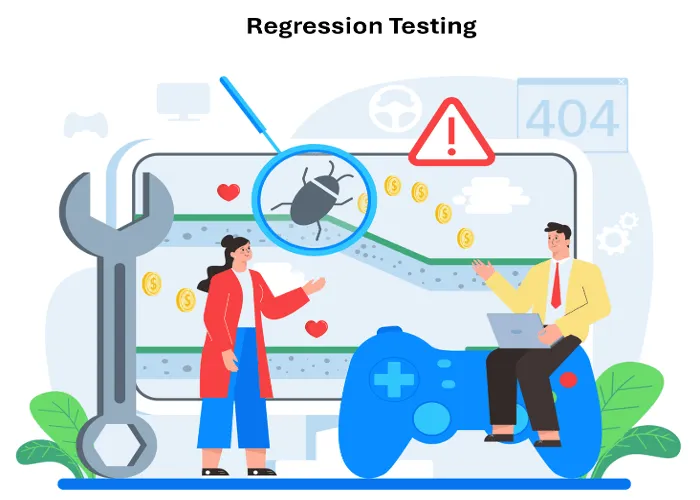
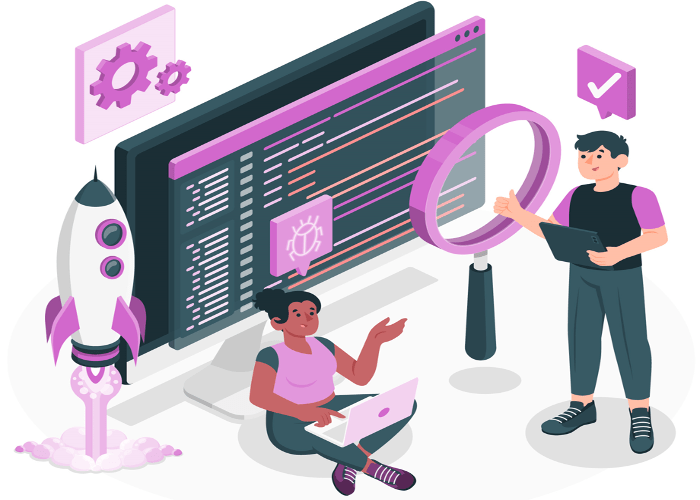
🗨️ Reader Comments